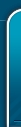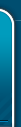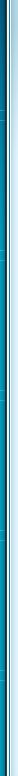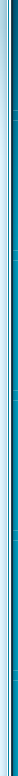| 媒体所使用的端口
默认情况下,Wowza Media Server 3.5 使用如下的端口进行流媒体传输。你必须在你的防火墙上打开这些端口,才能正常进行流传输。
TCP 1935: RTMP (所有变种), RTSP, Microsoft Smooth Streaming, Apple HTTP Live Streaming (HLS), WOWZ?
UDP 6970-9999: RTP UDP 流
TCP 8084-8085: JMX/JConsole 监控和管理
TCP 8086: HTTP 管理
注意: 默认情况下,Wowza Media Server 通过TCP 1935端口进行所有形式的流传输。要配置其它端口进行流传输,请参考如何用其它端口进行流传输。
如何用其它端口进行流传输
要用其它端口进行流传输,请用一个文本编辑器修改[install-dir]/conf/VHost.xml文件,在HostPortList/HostPort/Port添加其它端口号,多个端口用逗号隔开。请确认你的服务器上没有其它应用或软件正在使用这些端口。下面列出了一些用于流媒体传输的常用端口:
TCP 80: RTMPT, Microsoft Smooth Streaming, Apple HTTP Live Streaming (HLS), Adobe HTTP Dynamic Streaming (HDS)
TCP 443: RTMPS, HTTPS
TCP 554: RTSP
注意: Wowza Media Server不能和其它应用共用同样的端口。
如何验证Wowza Media Server处于正常运行状态
要验证Wowza Media Server 3.5 处于正常运行状态,请打开Web浏览器,输入如下URL:
http://[wowza-ip-address]:1935
[wowza-ip-address] 就是Wowza Media Server的IP地址。正常情况下,你会在页面上看到Wowza Media Server的版本号,这表示服务正常运行。如果没有, 那你就要确认服务是否在运行,并且TCP 1935端口是否在你的路由器、防火墙以及软件防火墙上被打开了(例如linux上的iptables)。 |