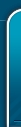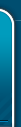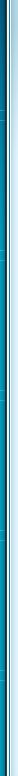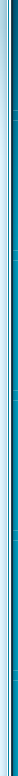|
|
| 2007/4/5 10:04:00 |
| SDKs and Versions of Windows Media DRM |
| |
Windows Media digital rights management
(DRM) is an end-to-end system that offers content owners
and service providers a flexible platform for the secure
distribution of digital media files, and consumers the
ease of use needed to enjoy digital media experiences.
The Windows Media DRM solution consists of both server
and client software development kits (SDKs) that enable
applications to protect and play back digital media
files. The server SDK is licensed under the name Windows
Media Rights Manager SDK, and the client SDK is licensed
as a component of the Windows Media Format SDK. The
latest version of Windows Media DRM includes new
components that provide robust capabilities to acquire
and access protected content on portable devices and
network devices.
The following information has been compiled to help you
determine which of these technologies is appropriate for
your needs.
Using the Windows Media Format SDK (the client SDK),
developers can create client-side applications that play
back packaged Windows Media files. The Windows Media
Format SDK will enable applications to acquire licenses,
back up and restore licenses, and issue security
upgrades for their DRM components.
Software developers can use Windows Media Device
Manager, which is also a feature of the Windows Media
Format SDK, to facilitate the transfer of packaged
Windows Media files from the PC to a portable device.
The Windows Media DRM 10 plaform includes two new
technologies to enable playback on the portable devices
and network devices. In addition, the object code of the
Portable Device DRM version 1 implementation is a
feature of the Windows Media Embedded Product Adaptation
Kit (PAK).
|
Content packaging |
Labels, studios, and service providers |
Encrypt compressed digital media |
Windows Media Rights Manager SDK |
| Content
hosting |
Retailers
and service providers |
Host and
distribute digital media content |
Windows
Media server or Web server |
|
License clearing house |
Service providers |
Issue licenses; Track transactions |
Windows Media Rights Manager SDK |
| Content
playback |
Application developers |
Play
protected digital media |
Windows
Media DRM component in Windows Media Format SDK |
|
Portable device playback |
Hardware developers |
Transfer and play protected digital media |
Windows Media DRM 10 for Portable Devices; the
Windows Media Device Manager feature in the
Windows Media Format SDK; and the Portable
Device DRM version 1 feature licensed in the
Windows Media Embedded PAK |
| Network
device playback |
Hardware
developers |
Play
digital media from a remote source |
Windows
Media DRM 10 for Network Devices |
Back to the top
Licensing the latest Windows Media Rights Manager SDK
provides you with the ability to use the latest
technology while having backward compatibility. A
Windows Media Rights Manager 10.1 SDK licensee will be
able to issue licenses to all earlier and new versions
of Windows Media DRM (for example, version 1, version 7,
version 7.1 and version 9). A licensee will also be able
to implement the newest features, including live
encryption and enhanced security.
The question often arises for content providers about
which specific version of DRM license to issue for a
given piece of packaged content. A version 1 license and
a version 7 or later license differ in terms of the
levels of protection you can implement as well as the
degree of consumer reach. We recommend that you consider
the trade offs between content protection and consumer
reach, and decide which DRM license you want to issue:
- If you want to continue to use Windows Media DRM
version 1, you will get the broadest reach. However,
you will not get the added protection of
renewability and revocation in case vulnerability is
detected.
- For an increased level of security, but still a
broad consumer reach, you can implement version 1
and version 9 licenses for each piece of content.
However, any vulnerability exposed in version 1 will
affect the security of the content. See the
following section for information about
implementation of both version 1 and version 9
license services.
- For the most secure measure, instruct the
license clearing house to issue only Windows Media
Rights Manager version 9 licenses; no Windows Media
DRM version 1 license will be issued. This measure
would exclude users of Windows Media Player on the
Apple Macintosh, Windows 95, and Windows NT 4.0
platforms from accessing protected content.
Back to the top
| Release
Schedule |
April
1999 |
January
2003 |
2004 |
|
Operating Systems |
Windows 95, Windows 98, Windows NT 4.0, Windows
2000, Windows Millennium Edition, Windows XP,
and Mac OS 8.1 |
Windows 98, Windows 2000, Windows Millennium
Edition, and Windows XP |
Windows XP, and non-Windows–based portable and
network devices |
| Portable
Device Support |
Supports
SDMI devices, non-SDMI devices, and portable
media |
Supports
SDMI devices, non-SDMI devices, and portable
media |
Portable
audio players, mobile phones, set-top boxes, and
DVD players that support Windows Media DRM
playback |
|
Codecs |
Windows Media Audio 1, 2, and 7, Windows Media
Video 7, Microsoft MPEG-4 version 1 through 3,
ISO MPEG-4 version 1, ACELP, Voxware, ATRAC-3 |
Windows Media Audio 1, 2, 7, 8, 9, 9
Professional, and 9 Voice, Windows Media Video
7, 8, 9 and 9 Image, Microsoft MPEG-4 version 1
through 3, ISO MPEG-4 version 1, and Windows
Media Screen 7
Only DMO codecs supported for added security.
|
Windows Media Audio 1, 2, 7, 8, 9, 9
Professional, and 9 Voice, Windows Media Video
7, 8, 9 and 9 Image, Microsoft MPEG-4 version 1
through 3, ISO MPEG-4 version 1, and Windows
Media Screen 7 |
| Business
Rules |
- Expiration
date
- Unlimited
play
- Transfer to
SDMI/non-SDMI
- Burn to CD
|
Same,
plus:
- Expiration
date
- Unlimited
play
- Transfer to
SDMI/non-SDMI
- Burn to CD
- Start time
- End time
- Duration
- Counted
operations (plays, transfers)
* Supported on PCs
|
Same,
plus:
- Expiration
date
- Unlimited
play
- Burn to CD
- Start time
- End time
- Duration
- Counted
operations (plays, transfers)
*All but the burn to CD scenario are supported
on portable devices
|
|
User Experience |
Silent licensing and pre-delivery of licenses
are not supported. Users are very aware
of the extra steps that they have to go through. |
- Silent
licensing
- Pre-delivery
of licenses
- Backup and
restore of licenses
- Modal dialogs
within players
- License
management
|
- Greater
device functionality
- Subscription
content transfer to devices
- Faster
license acquisition and renewal
- Playback of
protected content on network devices
|
| Security
|
Encryption of content and license |
Encryption of content and license, plus:
-
Individualization
- Secure Audio
Path (Windows Millennium Edition and Windows
XP)
- Revocation of
player application
- Revocation of
content (version 7.1 and later)
- Exclusion of
player application (version 7.1 and later)
- Exclusion of
Protected Content Module (version 7.1 and
later)
|
Same, plus
revocation and exclusion are extended to
portable devices and network devices. |
Back to the top
The version 9 content header can contain both a version
1 URL and a version 9 URL, which then direct the client
to the appropriate license server. For instance, an
earlier player with Windows Media Rights Manager version
1 will be directed to a version 1 license server, while
a player with a Windows Media Rights Manager version 9
client will be directed to a version 9 license server
with different or extended terms. Alternatively, the
content provider may determine that the user needs to
upgrade his or her player to a version that supports
Windows Media Rights Manager version 9 and redirect the
client to an appropriate upgrade site.
Back to the top
|
|
|
| |
| By 小鱼儿 阅读全文 | 回复(0) | 引用通告 | 编辑 |
|
|
|
|
 |
|
 |
| Calendar |
<< < 2009 - 4 > >>
| 日 |
一 |
二 |
三 |
四 |
五 |
六 |
| 1 |
2 |
3 |
4 |
5 |
6 |
7 |
| 8 |
9 |
10 |
11 |
12 |
13 |
14 |
| 15 |
16 |
17 |
18 |
19 |
20 |
21 |
| 22 |
23 |
24 |
25 |
26 |
27 |
28 |
| 29 |
30 |
|
|
|
|
|
|
| Links |
|
|
| Designed by Subdreamer |
|
 |